%201.svg)
Changelog
New updates and improvements to Heidi.
Forms
Heidi can now complete your PDF forms based on your session details. Upload structured form templates such as pre-surgical screenings or insurance forms and Heidi will automatically complete fields and sections as instructed. No more manual paperwork, no more missed fields. Just smart, instant form completion.
Learn more about about how to use Form Filling.
Calls (beta)
Soon you’ll be able to automate routine patient calls and front-desk queries so you and your staff can focus on what matters. Handle medication reviews, post-procedure follow-ups, appointment scheduling, and admin questions - all on autopilot. Start with Heidi’s pre-built workflows to get started straight away, or build your own call flow based on practice needs.
*Calls is will only be available in Beta to certain users. Register your interest to get early access.*
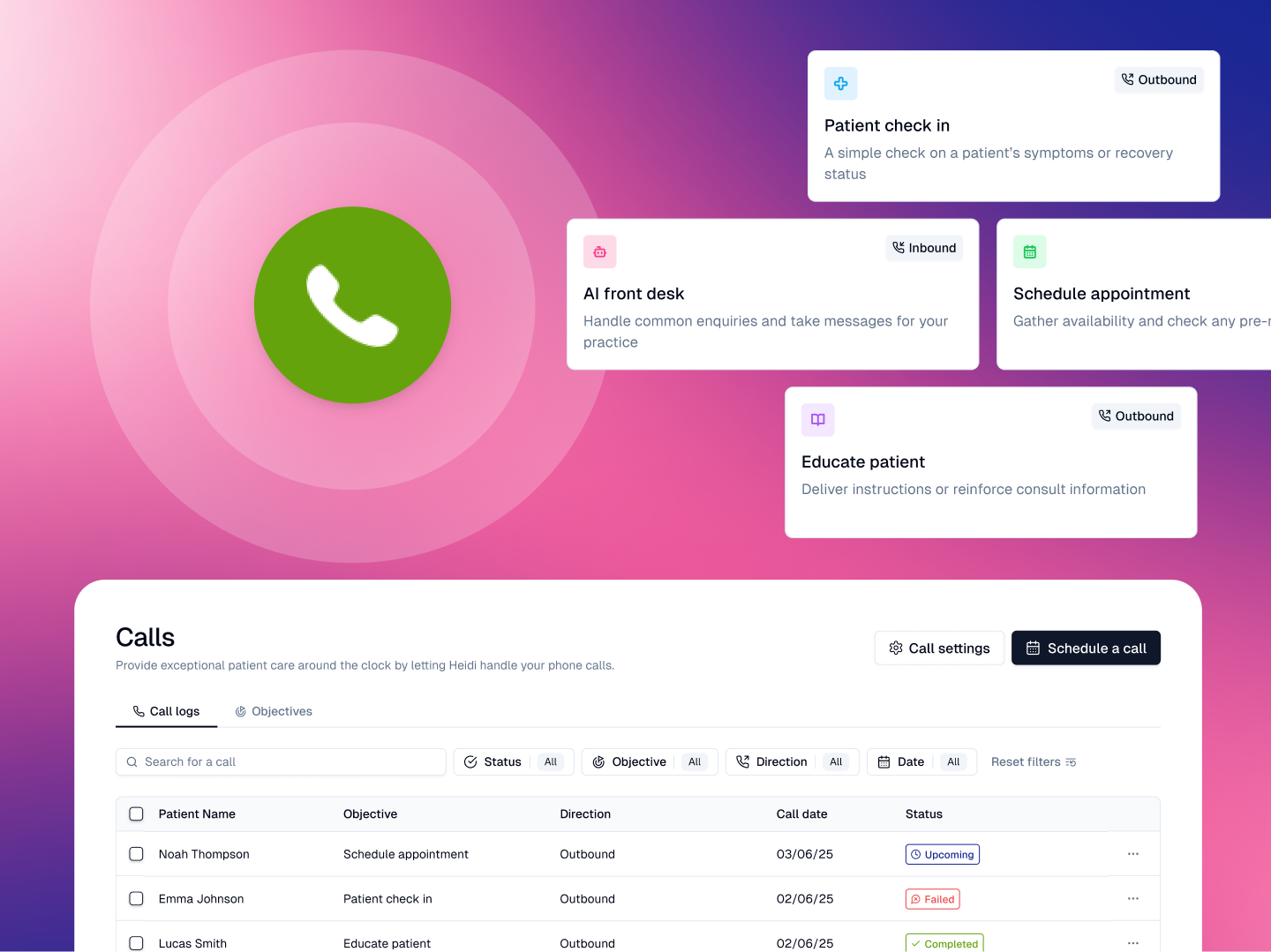
110+ Languages Supported
Heidi’s transcription and documentation has expanded to support over 110 languages. Record conversations and generate meaningful documentation for diverse audiences. Set your preferred language inputs or enable auto-detect for sessions with varied or shifting communication styles.
Smart Dictation
Open new tabs mid-session to dictate letters and documents without starting over. Everything stays in one organised workspace. Smart Dictation mode handles grammar and formatting automatically. Just talk naturally - no need to say "comma" or "new line." Think it, say it, done. Learn more here.
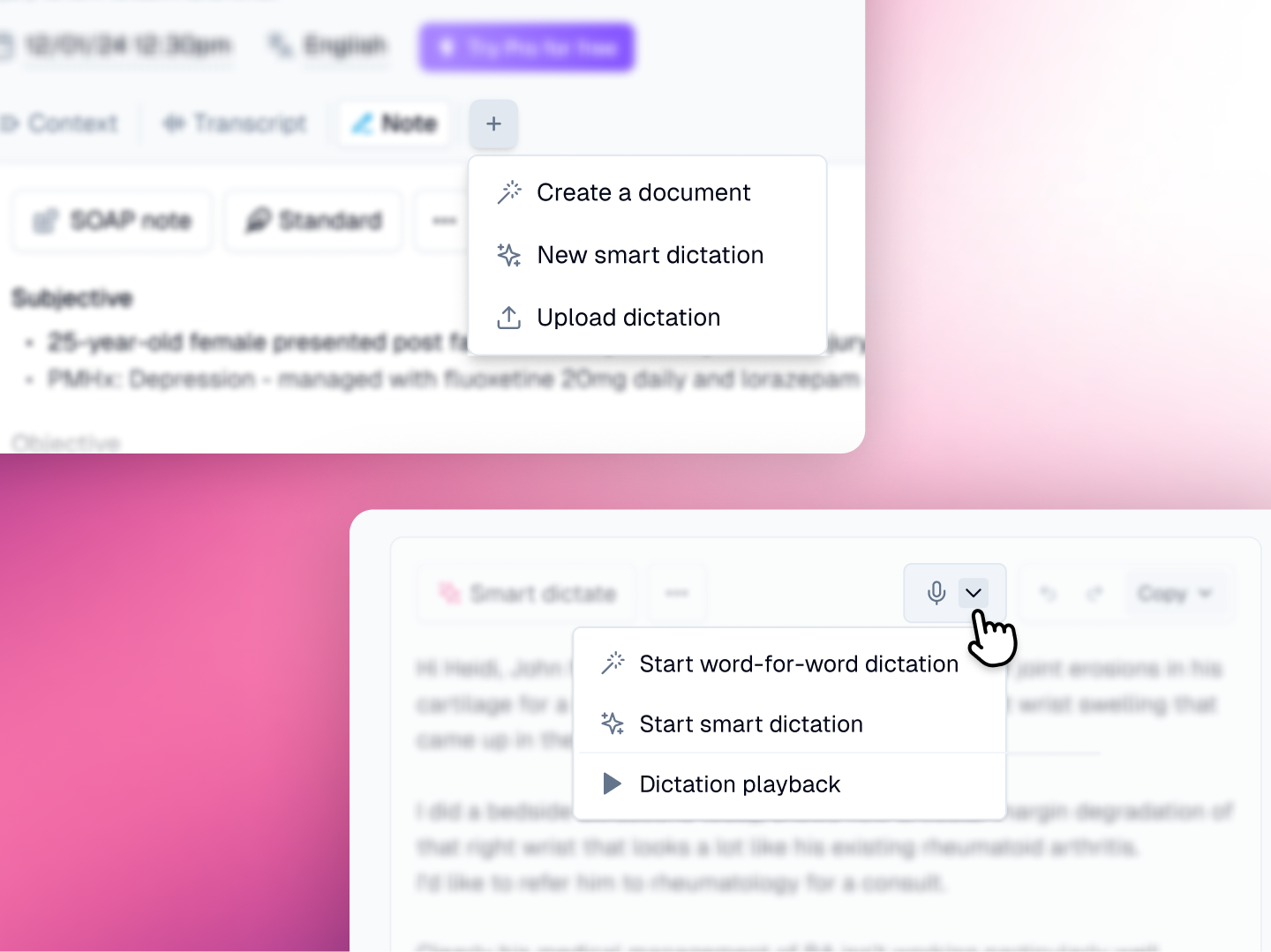
Integrations
Epic Integration
Heidi is now integrated with Epic. Write consult notes faster without leaving your EHR. Automatically pull patient data, generate notes with AI, and push polished drafts back to the record - all from within the Epic chart. Less clicking, less time, more focus on patient care.
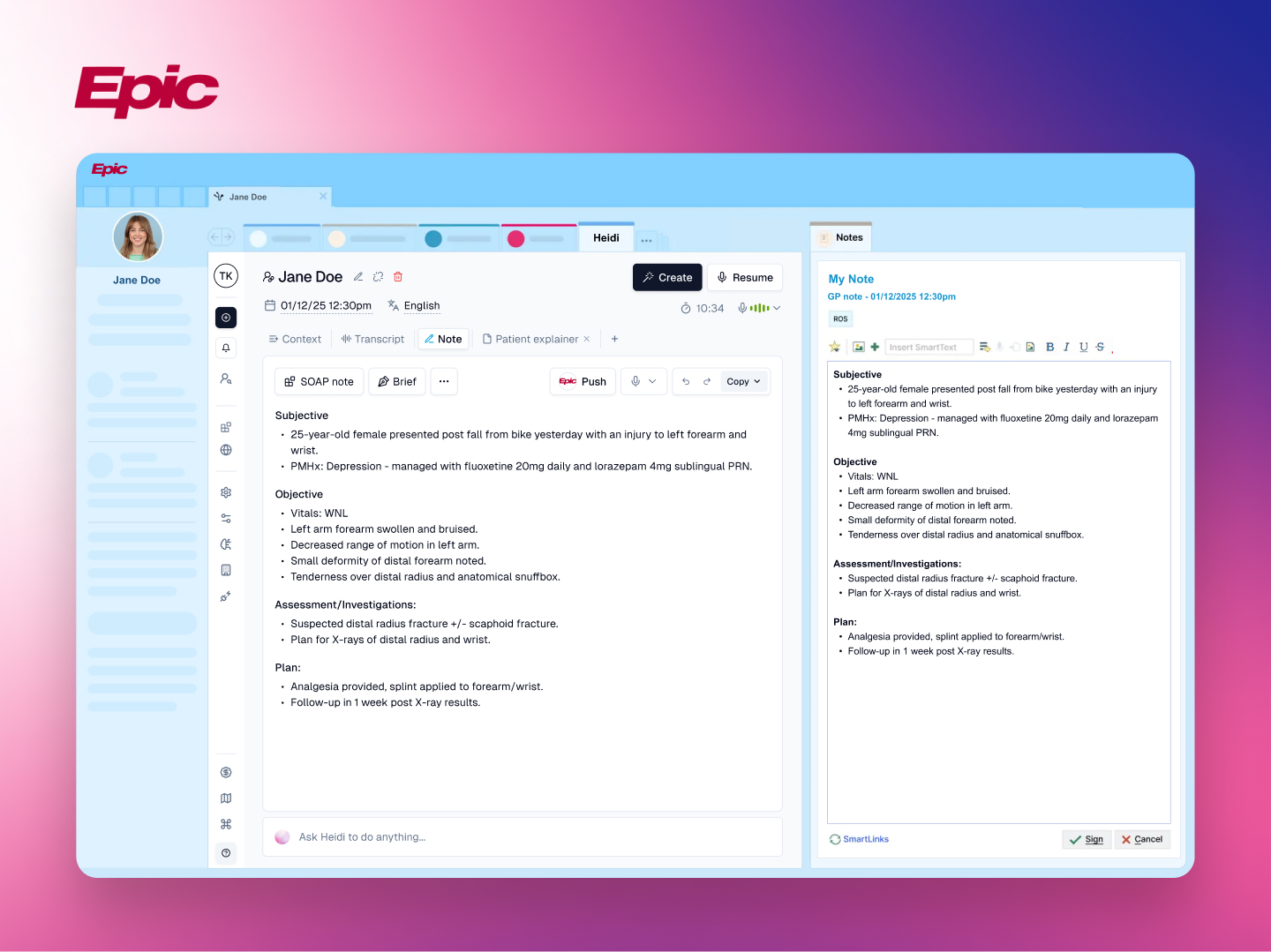
Heidi’s Integration Marketplace
View all of Heidi’s integrations in one place. Access details about Heidi’s widgets, API, and EHR connections directly from the menu bar in your account. Discover what's available, learn how to set up integrations, and explore resources from our partners, all in one convenient location. Head to Settings → EMR Integrations in your Heidi account to see what’s available.

Under the hood improvements:
- iOS App improvement: Dictation mode is now available, and you can upload audio from Files and Voice Memos to start sessions instantly. Learn more here.
- iOS App fixes: we’ve fixed note generation and transcript issues, streamlined email flow with your Heidi account, and enhanced PDF upload for multi-page documents.
- You can now control how Tasks appear and are created after a visit. Head to your account Settings → Display Controls to customise your side-panel view and task creation settings to match your working style. Learn more here.
- The Heidi Chrome extension now supports Side Panel mode. Pin Heidi in Chrome's sidebar to stay active across all tabs for a smoother, always-ready workflow.
- You can now choose how Live Transcription appears during sessions. Toggle between a split-panel view for full visibility throughout the encounter, or keep the traditional layout with transcription accessible in the Transcript tab. Learn more here under Live Transcription.
- Find it under: Settings → Display Settings → "Open live transcription in split view"
- Upload complex file formats into the Context tab. When adding files to the Context tab, you can now check the “complex file” option to help Heidi better recognise tables, lists, and checkboxes. Leave it unchecked for a faster upload if advanced formatting isn’t needed.
- PDF and Word document exports now preserve bold and italic formatting perfectly, eliminating the raw markdown syntax that appeared in previous versions.
.svg)
.svg)

.svg.webp)
















.svg)
%201.png)